
- #How to open password protected zip file with password how to#
- #How to open password protected zip file with password full version#
- #How to open password protected zip file with password zip file#
- #How to open password protected zip file with password archive#
- #How to open password protected zip file with password Pc#
#How to open password protected zip file with password zip file#
Click OK to unzip zip file open in WinRAR.ĭo you think the above steps are effective and safe, no matter recovering password protected zip file password, or unzip password protected zip file with password in WinRAR? Just have a try and you would find its effectiveness and convenience. Copy password you got with ZIP Password Genius and type it in pop-up Enter password dialog. Make sure the Destination path and click OK.Ĥ. Extraction path and options dialog appears.
#How to open password protected zip file with password archive#
Click Open button to open zip archive in WinRAR, and cilck "Extract to" in WinRAR toolbar.ģ. That is what you need, zip file password.Ģ. Click Start button, and about few minutes or seconds later, a dialog will appear with some characters.

Step 3: Get zip file password to unzip encrypted zip file.ġ. Please pay attention to this step, because it largely determines how much time you would spend on zip file password recovery. Select one from them you think is appropriate and make password attack settings for it. Under Type of attack option, Brute-force, Mask, Dictionary and Smart are four workable recovery attack types for zip file. Then you can add encrypted zip file to ZIP Password Genius.Ģ. If not, for example, it is on your external storage device, connect the device to computer first, and then browse external device to select zip file. Then import it into ZIP Password Genius Encrypted File box. If password protected zip file is in your computer now, click Open button to browse computer and select it. Step 2: Add ZIP file and choose password attack type for encrypted zip file.ġ. Click "Finish" at last to run ZIP Password Genius. Double click its exe file and it will be installed on your computer. ZIP Password Genius Professional version: Recover password protected zip file password fast in a LANĢ.
#How to open password protected zip file with password Pc#
#How to open password protected zip file with password how to#
The problem probably is how to choose appropriate version.
#How to open password protected zip file with password full version#
Just need to download trial version or pay for full version to get it. ZIP Password Genius is available in this website. Step 1: Prepare ZIP Password Genius for password protected zip file.ġ. Please follow below to unzip a password protected zip file with ZIP Password Genius and WinRAR. If you have no idea now, the following passage has gave you the answers. So let's look for an effective way for recovering zip file password safely, then unzip password protected zip file can be effective and safe without any damage. Or crack password protected zip archive probably work, but which is not safe. How to extract or unzip zip file when it is encrypted? No matter this zip file is protected by you or others, when you have such password protected zip file to unzip, I think the important thing is to get zip file password first. Archiver is not without flaws, but if you want a free tool to work with zip archives with a high speed and forming unpacking archives with high compression ratio 7-Zip is ideal for this purpose.How to Unzip a Password Protected ZIP File Just like in the archiver WinZip, in 7-Zip can create password protected zip archives. This is achieved through advanced compression algorithms.

Zip archives created in this archiver, have a higher compression ratio, especially with regard to its own program format 7z. It can be downloaded from the website of the developer free to work with him. You have reached the correct location and to help you, we have provided detailed instructions on how to open password protected zip file. Unlike WinZip, which is a commercial product and is distributed free of charge, archiver 7-Zip - free file archiver. The program has lots of features for working with zip archives, including the creation of archives, decompressing, encryption and so on. In 2006, Corel acquired this product and became involved in its further development. A year later, it was made graphical interface for PKZIP, so there was WinZip. Generally speaking, the archive for zip archives (PKZIP) was originally established in 1989 by PKWare for MS-DOS.
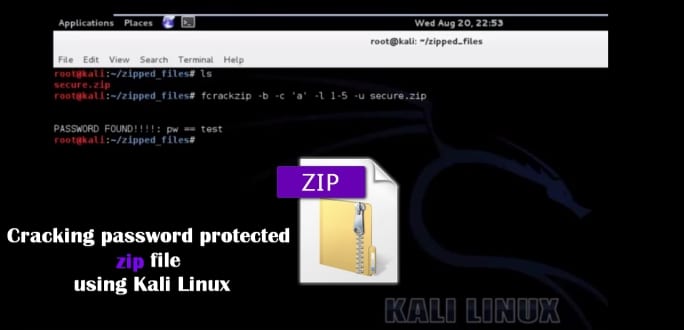
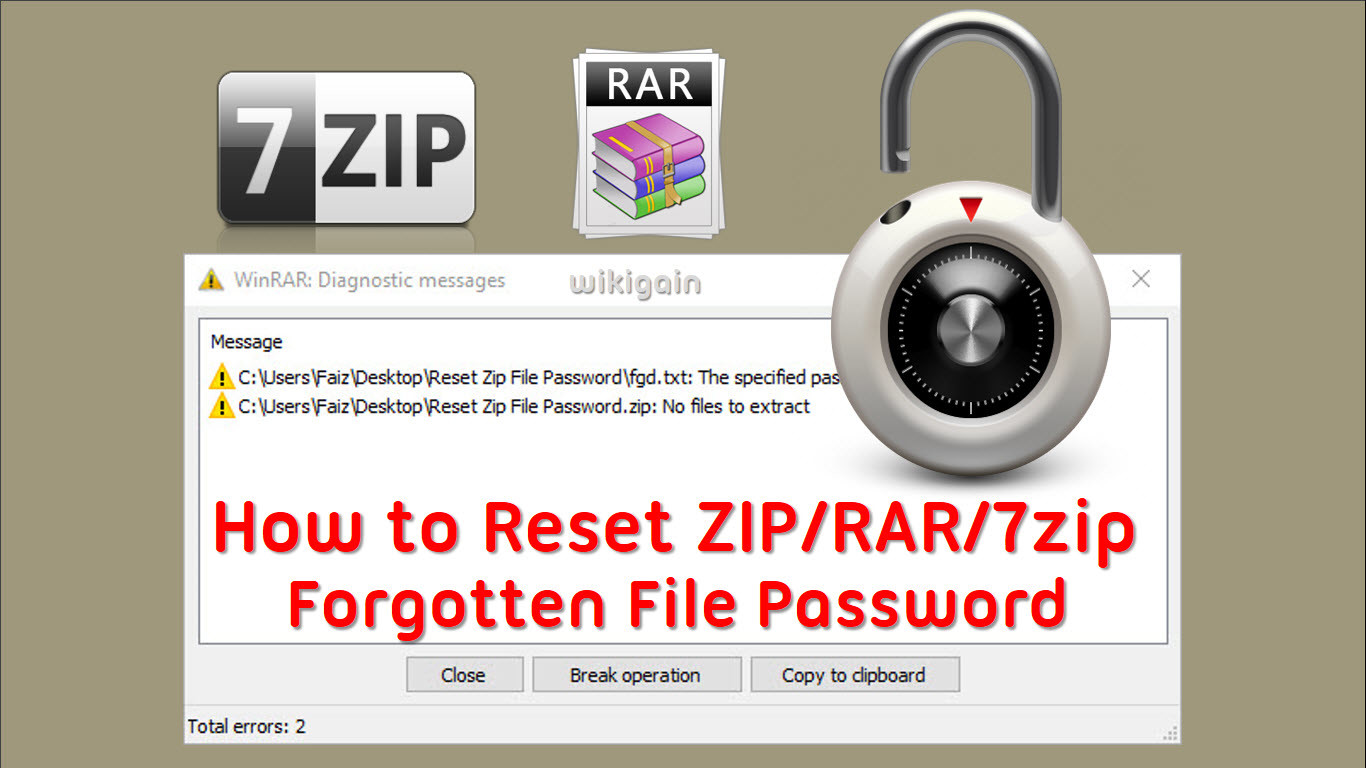
Few people know that the popular archiver is a product of the Canadian company Corel Corporation, the one that is the developer of the famous graphics editor CorelDRAW. First of all, it is of course the classic WinZip. Speaking of the zip-archive, not to mention the archivers used for packing and unpacking of archives.


 0 kommentar(er)
0 kommentar(er)
